Features
Fully adjustable, under-desk keyboard tray:- Completely Adjustable: Elevate, tilt, swivel keyboards to the perfect position for you.
- Promotes Wrist Health: Type with a neutral or negative wrist angle.
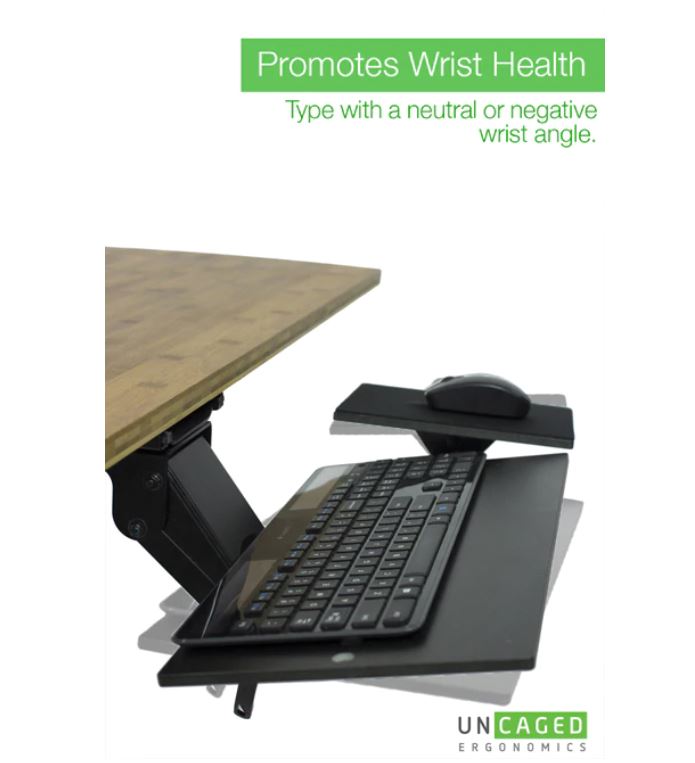
Finally an affordable under desk keyboard stand that's actually useful.Custom-engineered to optimize typing comfort, KT1 is fully adjustable. Swivel, slide, tilt, and raise your keyboard until you've got it adjusted to perfection. The ergonomic keyboard tray comes with an attached mouse pad that easily connects to the right or left side. Order today - your wrists will thank you!

- Open up space on your desk with the KT1 Under Desk Keyboard Tray
- Raise keyboard to any height from 4" below to desk height
- Slides in and out of from under your desk
- Tilt keyboard tray for typing comfort
- Promotes wrist health with a neutral or negative wrist angle
- Mouse pad adjusts independently and connects to both the left and right sides
- Wipe clean
- Steel/Bakelite
- Easy to assemble
- Measures 16" L x 18.5" W x 8.75" H
- Weight capacity: 10 lb.
|